Spring is coming (or maybe it’s al
ready here for some of you lucky people out there) and it’s time to clean up your house and dust off the cobwebs on your social media platforms! Raise your hand if you haven’t looked at your social media strategy since you wrote it… I see you!
If you’re managing your own social media presence, taking the time to clean up your social media platforms and review your strategy can help you to avoid any big issues in the future.
Spring Cleaning for your Social Media Profiles:
In General:
- Take a look at your social media strategy: Does it still align with your business goals?
- Are the social media platforms you’re currently using make sense to continue on? How are they doing? How is your engagement?
- Are all your social profiles listed on your website?
- Have any new social platforms come out? Do they make sense for your business?
- Update your passwords
- Review what apps have permission to your accounts and remove any that are no longer being used
Instagram:
- Update your profile photo
- Update your description and link in bio
- Review everyone your following and unfollow inactive or relevant accounts
- Take some time to go through your followers and block spam accounts
- If your grid is looking cluttered, delete or achieve any posts that disrupt your feed aesthetic
- Review your story highlights: Are they all still relevant? Should you change the covers? Do you need to remove previously saved stories?
- Look at the hashtags you’re currently using and remove any with over 500K posts or any that are too small
Facebook:
- Update your cover photo and profile photo
- Unfollow any pages that are no longer relevant to you or your business
- Leave any Facebook groups that are no longer serving you
- Identify and join any new Facebook groups that are relevant to you and your business
- Update your profile description
- Make sure all contact info is correct
Pinterest:
- Update your board cover photos if you have them
- Update your profile photo and description
- Unfollow any boards and accounts that are no longer relevant to you or your business
- Pin any blog posts you missed pinning previously
- Make sure all your blog photos have alt text
- Review board descriptions, content, and titles
LinkedIn:
- Update your summary and skills with new information
- Ask for a recommendation from someone you have worked with
- Write a recommendation for someone you’ve previously worked with
- Add new and relevant connections
- Add new media to your profile
- Add any new certifications
[ecwid widgets=”productbrowser search categories minicart” default_category_id=”0″ default_product_id=”0″ minicart_layout=”MiniAttachToProductBrowser”]
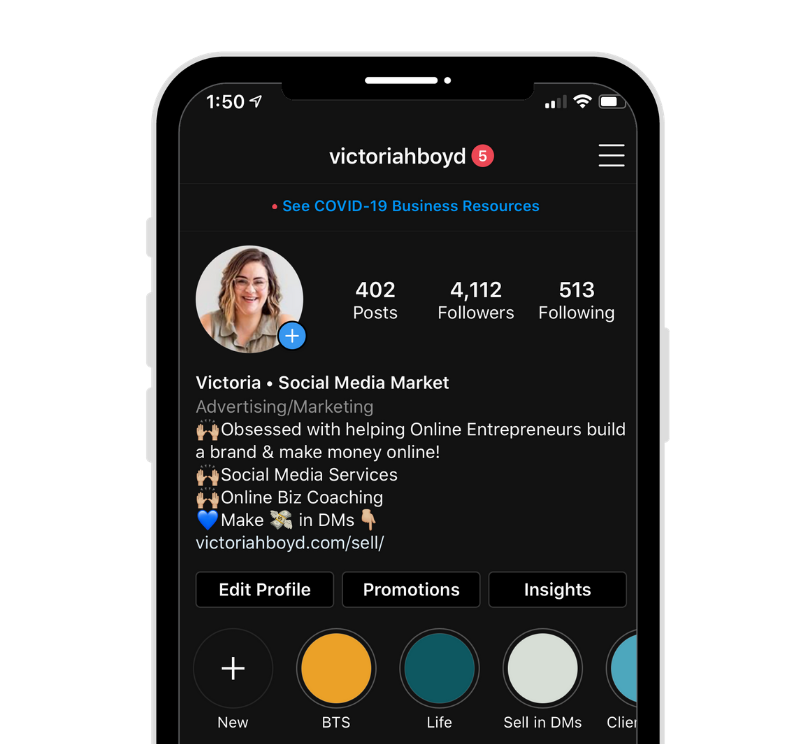


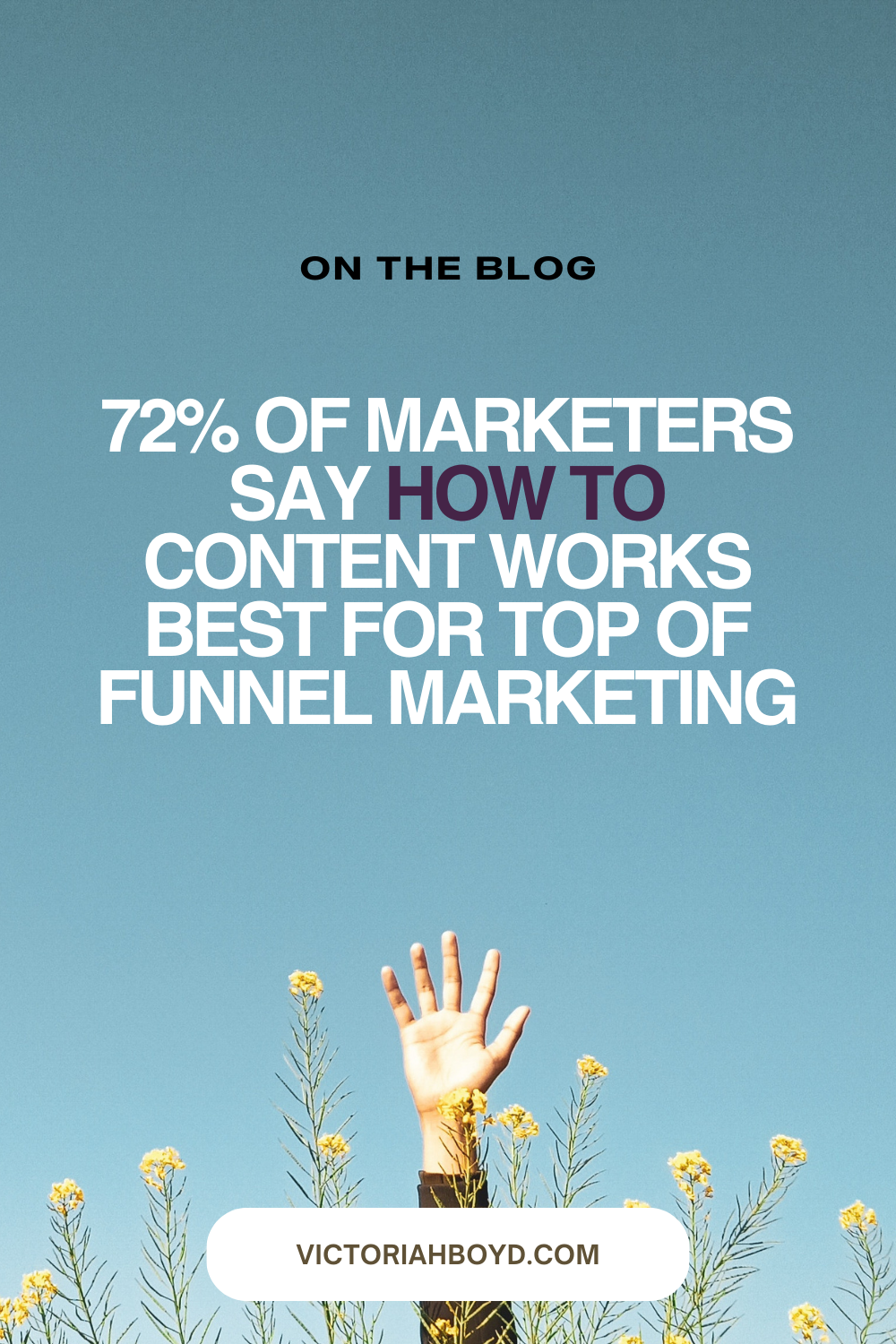

Read the Comments +